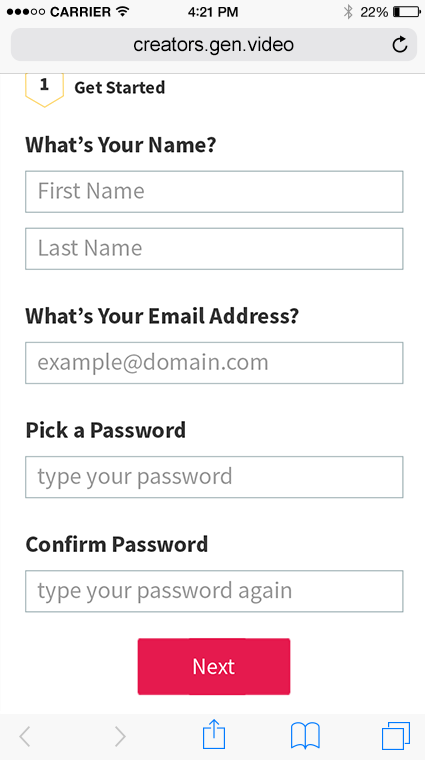A Dashboard for Creators
gen.video
February - July 2016
The gen.video platform connects brands and social media influencers in order to promote products. After deciding to double down their focus on creators, I designed this dashboard experience. With these tools, creators are able to manage their presence on the platform and engage with new content.
Project included: wireframes, design critiques, mockups
Project Goals
Encourage creators to sign up for the platform through smooth onboarding and pertinent information
Enable creators to manage their profile and track their earnings
Connect creators with relevant offerings (both campaigns and affiliates)
Onboarding
We needed a smooth user experience to encourage creators to sign up with the platform. To do this, the sign-up wizard needed to be updated, trust established, and value add explained. Samples of the flow can be viewed to the right and below. A full, click-enabled prototype of the creator sign-up flows can be found here: Desktop (https://invis.io/3K5I00WPD) & Mobile (https://invis.io/536SDXQMF)
CREATOR DASHBOARD
The goal of the dashboard is to offer value to the creator and give them some insight into the value of using the platform. The dashboard enables them to manage their campaigns and videos, discover new opportunities, and communicate with brands with whom they are collaborating. Below you'll find four iterations of the dashboard landing page.
1ST ITERATION
We started here, with the header meant to provide some at-a-glance information about the user's profile (earnings, social media channels, etc). Initially, the goal was to emphasize campaigns in an effort to encourage more participation (so the first section is "Creator Activity" with calls to action nested within each campaign card).
2nd ITERATION
A business pivot drove my next iteration, with the focus shifting from campaigns to affiliate earnings through Amazon (called "hot opportunities"). The creator management team expressed the need for quick and easy monetization. By introducing clear calls to action here, creators would have the opportunity to upload new content and manage existing content which further solidifies the platform's value. I also moved the campaign center to the right so it would be obvious when campaigns had required action, but would be cleanly collapsable if the creator was not involved in any campaigns.
3rd Iteration
The main change to notice here is the introduction of the "Sync from YouTube" section. Originally slated for the creator onboarding flow - meant to encourage creators to sync their existing content for monetization opportunities - discussions with the creator management team and executive team revealed the need for continuous syncing opportunities so lessen the burden on creators who will already be relying on YouTube to distribute their content.
FINAL ITERATION
The creator management team decided that the header was not immediately helpful, and profile information could be reduced into the top right dropdown menu. We also introduced the "Amazon URL" tag and tucked away the campaign notifications into the top right bell. This updated layout emphasizes the Sync from YouTube functionality - the easiest way for creators to make money of content they've made - and the creator's involvement in campaigns.
Mockups
The next step was to develop high fidelity mockups that aligned with the established style guide. The full clickable protoype can be viewed here: https://invis.io/PD5LQB2HC#/149221391_Dashboard